Google Search Ads are a powerful tool to boost your brand’s reach, visibility, and conversions. However, achieving these results requires creating campaigns with the right strategy. At Doku Digital, we help brands stand out in the digital world with our data-driven Google Ads advertising management services. In this guide, we’ll walk you through the steps to create effective Google Search Ads campaigns. Ready? Let’s get started!
Set Up Your Google Ads Account
Before you begin, you need to create a Google Ads account. This process is free, quick, and straightforward. If you don’t already have an account, you can sign up on the Google Ads platform. After setting up your account, follow these steps:
- Add a Payment Method: For Google to charge you once your campaigns start receiving clicks, add your billing information. Navigate to “Tools & Settings” in the Google Ads dashboard, then select “Billing” and “Settings” to add your payment method.
- Understand Account Structure: Google Search Ads are organized into campaigns and ad groups. A campaign can include multiple ad groups, each containing different ads. This structure allows you to test various keyword strategies and manage your campaigns more effectively.
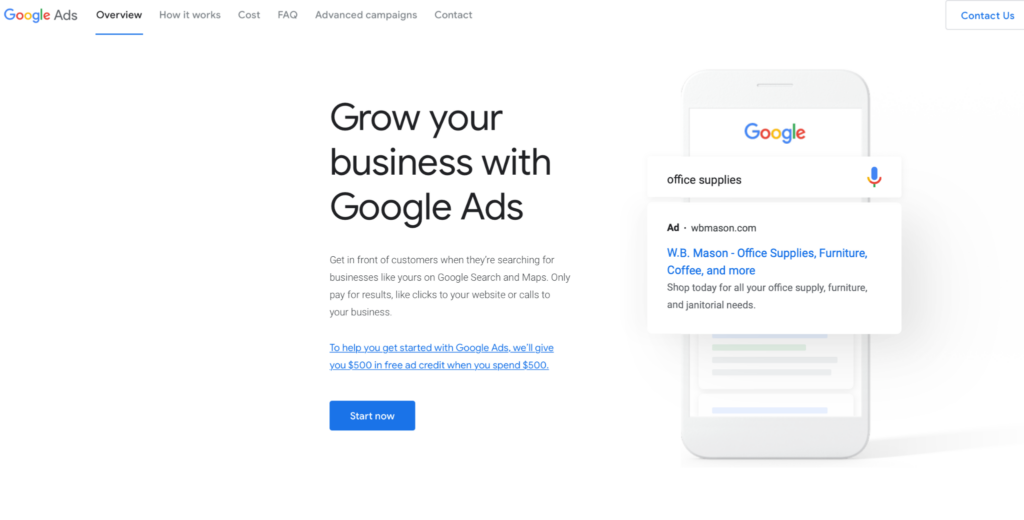
Plan Your Campaign Strategy
A successful campaign requires a solid strategy. At Doku Digital, we recommend the following steps before creating a campaign:
- Define Your Goals: What is the purpose of your campaign? Are you aiming to increase website traffic, boost sales, or collect leads? Clearly define your objectives.
- Conduct Keyword Research: Effective campaigns rely on thorough SEO services for keyword research. Identify which keywords to target and plan your strategy. For example, if you run an e-commerce business, target product-specific keywords.
- Plan Dynamic Features: Features like dynamic keyword insertion can increase your ads’ relevance. If you plan to use this, decide on your target keywords in advance.
Steps to Create a Google Search Ads Campaign
Now, let’s dive into the details of creating a campaign with our Google Ads advertising management process. Follow these steps to build an effective campaign for your brand.
- Start from the Dashboard After logging into your Google Ads account, click the “+ New Campaign” button on the dashboard to begin the campaign creation process.
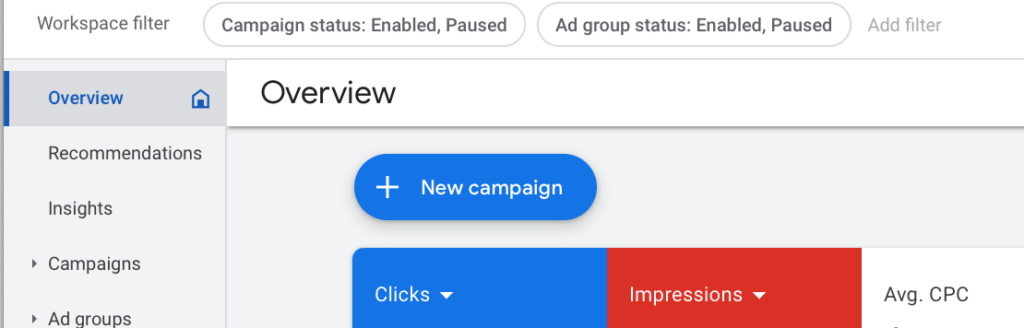
- Choose Your Campaign Goal Google will ask you to select your campaign’s objective. Options include:
- Sales: Ideal for e-commerce businesses aiming to increase online sales.
- Leads: Suitable for service-based businesses, such as encouraging users to fill out a quote form via Get a Quote.
- Website Traffic: Perfect for driving visits to your corporate website.
- Brand Awareness and Reach: Great for launching a new product or service.
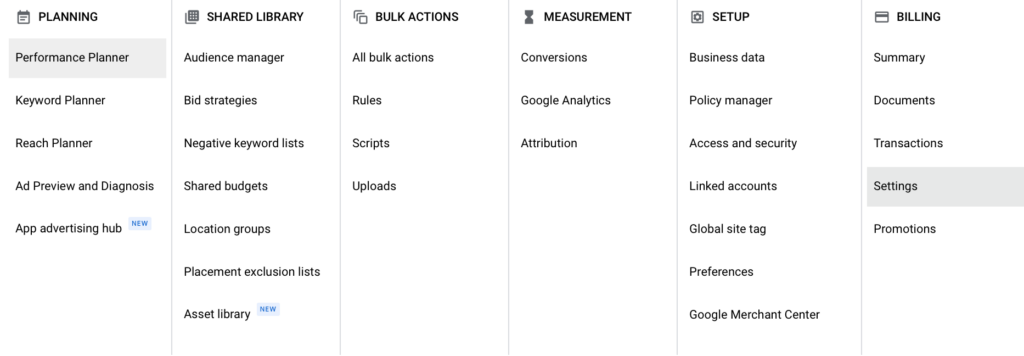
- Set Conversion Goals After selecting your goal, define your conversion objectives. For example, an e-commerce website might target purchases or phone calls. This step is critical for measuring campaign performance.
- Select “Search” as the Campaign Type Choose the “Search” campaign type to ensure your ads appear in Google search results.
- Name Your Campaign and Set Goals Give your campaign a descriptive name, such as “E-commerce Summer Sale.” You can also select goals like website visits, phone calls, or app downloads.
- Set Your Budget and Bidding Strategy
- Budget: Determine your average daily budget. Google optimizes this budget monthly, so spending may vary day-to-day. If you’re running multiple campaigns, distribute your budget evenly.
- Bidding Strategy: At Doku Digital, we often recommend the “Maximize Conversions” strategy. This approach ensures maximum conversions within your budget. You can also set a target cost per action to control costs.
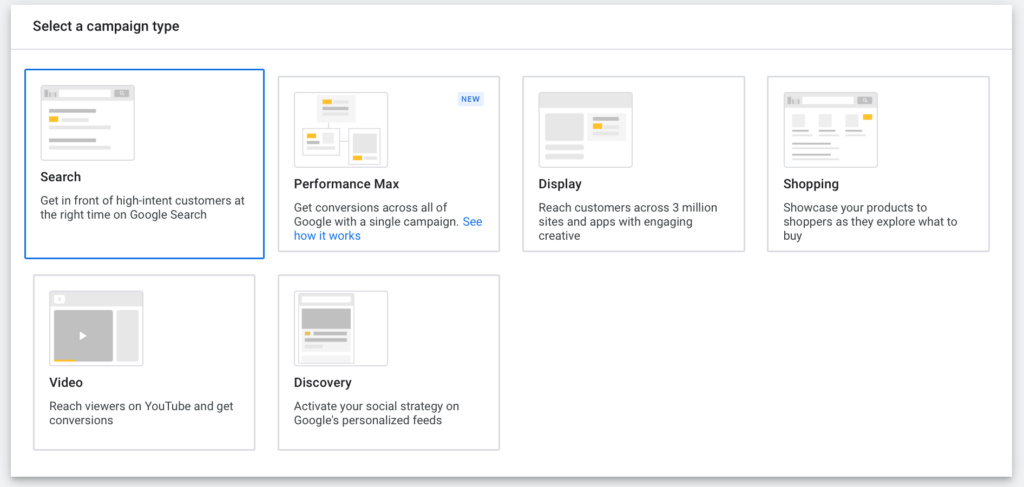
- Optimize Ad Rotation Google automatically optimizes ad rotation, showing higher-performing ads more frequently. You don’t need to change this setting—trust Google’s optimization.
- Choose Where Your Ads Appear Your ads will automatically appear in Google search results. You can disable the Search Network or Display Network if needed. At Doku Digital, we recommend focusing solely on search campaigns and creating separate campaigns for display ads.
- Set Up Audience Targeting Define your audience by location, language, and demographics. For example, e-commerce businesses can target users searching for products rather than limiting to a specific region. Use “Observation” mode to gather more data without narrowing your reach.
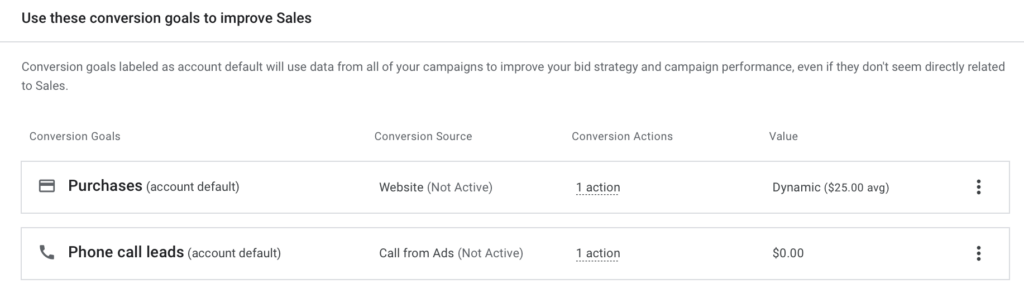
- Evaluate Dynamic Search Ads Dynamic Search Ads (DSA) automatically generate ads based on your website’s content. This is particularly effective for e-commerce websites. To use DSA, add your website’s domain and select your target audience.
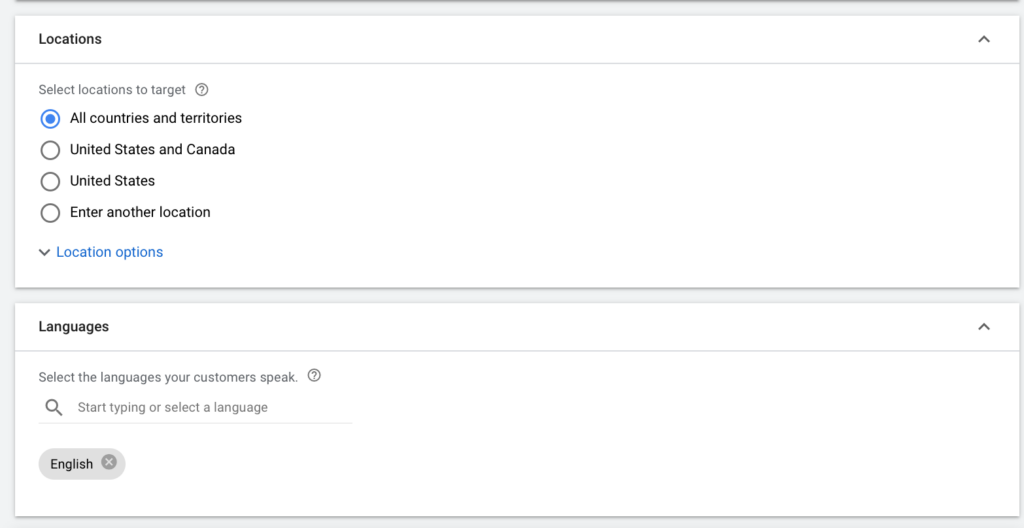
- Schedule Your Ads Choose a start and end date for your ads or create a schedule for specific days or times. This is ideal for time-sensitive campaigns.
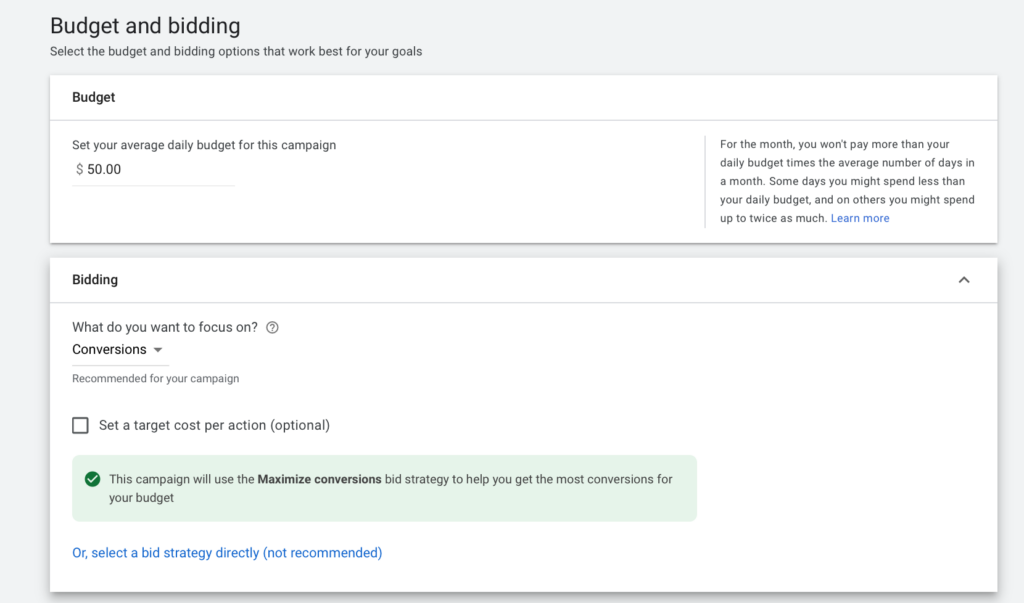
- Add Your Keywords Add keywords to your ad group based on your SEO services research. Evaluate Google’s suggested keywords but prioritize your own research. Use negative keywords to avoid irrelevant searches.
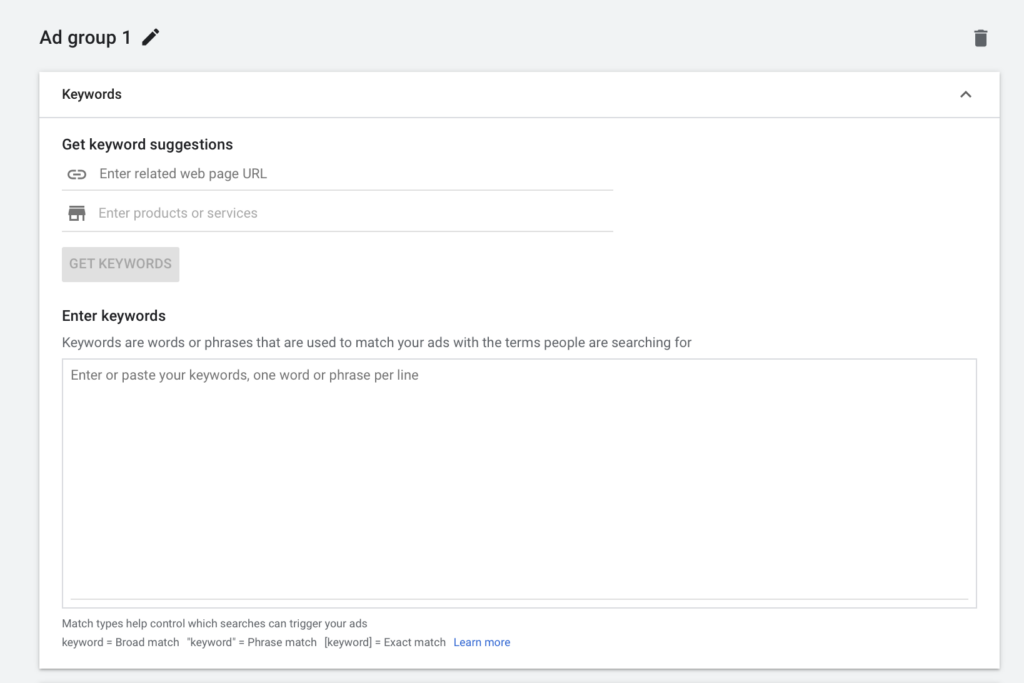
- Create Your Ads Create ads with multiple headlines and descriptions to test different variations. Incorporate keywords naturally using SEO optimization techniques. Preview your ads to ensure they look appealing.
- Add Extensions Ad extensions make your ads more prominent and engaging. Consider call extensions, site links, or location extensions. At Doku Digital, we recommend adding as many extensions as possible.
- Review and Submit Your Campaign Double-check your settings: budget, targeting, keywords, and ad copy. Once everything is correct, submit your campaign. Google will review and approve your ads before they go live.
Editing and Optimizing Your Campaigns
After launching your campaigns, monitor their performance and make adjustments as needed. From the Google Ads dashboard, you can edit campaigns, ad groups, and keywords. Doku Digital supports ongoing optimization to improve results, such as removing underperforming keywords or testing new ad variations.
Final Thoughts
Google Search Ads are a powerful way to elevate your brand in the digital world. With Doku Digital’s Google Ads advertising management services, we help your business achieve its goals. For more information, visit our Get a Quote page or contact us. Explore our blog for more guides on SEO, e-commerce, and digital marketing.
Take your brand to the top in 2025 by creating a website or strengthening your existing site with SEO services. Make a difference in the digital world with Doku Digital!
SEO-Optimized Rewritten English Version
Elevate Your Brand with Google Search Ads in 2025
Google Search Ads offer an unparalleled opportunity to enhance your brand’s visibility, drive traffic, and increase conversions. To succeed, you need a strategic approach to campaign creation. At Doku Digital, our data-driven Google Ads advertising management services empower brands to excel online. This guide outlines the steps to create impactful Google Search Ads campaigns. Let’s dive in!
Setting Up Your Google Ads Account
To get started, you’ll need a Google Ads account. Signing up is free, fast, and simple. If you don’t have an account, register on the Google Ads platform. Once set up, follow these steps:
- Add Payment Details: Ensure Google can charge you for ad clicks by adding your billing information. In the Google Ads dashboard, go to “Tools & Settings,” select “Billing,” and add your payment method under “Settings.”
- Understand Campaign Structure: Google Search Ads are organized into campaigns and ad groups. Each campaign can house multiple ad groups, which contain individual ads. This setup allows you to test keyword strategies and manage campaigns efficiently.
Strategize Your Campaign
A well-planned strategy is the foundation of a successful campaign. At Doku Digital, we recommend these steps before launching:
- Set Clear Objectives: Define your campaign’s purpose—whether it’s driving traffic to your corporate website, increasing sales, or generating leads via Get a Quote.
- Perform Keyword Research: Leverage SEO services to identify high-performing keywords. For e-commerce websites, focus on product-specific terms to attract relevant traffic.
- Incorporate Dynamic Features: Use dynamic keyword insertion to improve ad relevance. Plan your target keywords early to maximize effectiveness.
How to Create a Google Search Ads Campaign
Follow these steps to build a high-performing campaign with our Google Ads advertising management expertise:
- Access the Dashboard Log into your Google Ads account and click “+ New Campaign” to start the process.
- Select a Campaign Objective Choose a goal that aligns with your business needs:
- Sales: Perfect for e-commerce websites aiming to boost online purchases.
- Leads: Ideal for service businesses looking to collect inquiries through Get a Quote.
- Website Traffic: Great for increasing visits to your corporate website.
- Brand Awareness: Best for promoting new products or services.
- Define Conversion Goals Set specific conversion goals, such as purchases or phone calls for an e-commerce website. This helps track campaign success.
- Choose “Search” Campaign Type Select the “Search” campaign type to display ads in Google search results.
- Name Your Campaign and Set Targets Use a clear campaign name, like “E-commerce Spring Sale,” and choose goals like website visits or app downloads.
- Establish Budget and Bidding
- Budget: Set a daily budget, which Google optimizes monthly. Balance your budget across multiple campaigns if needed.
- Bidding Strategy: We recommend “Maximize Conversions” to achieve the most conversions within your budget. Set a target cost per action to manage expenses.
- Optimize Ad Rotation Google’s default ad rotation prioritizes high-performing ads. Stick with this setting for optimal results.
- Select Ad Placements Your ads will appear in Google search results by default. Disable the Display Network for focused search campaigns, as advised by Doku Digital.
- Target Your Audience Define your audience by location, language, and demographics. Use “Observation” mode to collect data without limiting reach, especially for e-commerce websites.
- Consider Dynamic Search Ads Dynamic Search Ads (DSA) generate ads based on your website’s content, making them ideal for e-commerce websites. Add your domain and target audience to enable DSA.
- Schedule Your Ads Set start and end dates or create a schedule for specific times and days, perfect for time-sensitive campaigns.
- Add Keywords Use your SEO services research to add relevant keywords to your ad group. Include negative keywords to filter out irrelevant searches.
- Craft Your Ads Write multiple headlines and descriptions to test variations. Incorporate SEO optimization by naturally including keywords. Preview ads to ensure they’re compelling.
- Include Ad Extensions Extensions like site links or call extensions enhance ad visibility. Doku Digital recommends using multiple extensions for maximum impact.
- Review and Launch Verify your budget, targeting, keywords, and ad copy. Submit your campaign, and Google will publish your ads after approval.
Optimizing Your Campaigns
Monitor and refine your campaigns using the Google Ads dashboard. Adjust ad groups, keywords, or ads as needed. With Doku Digital’s Google Ads advertising management, we optimize campaigns by removing low-performing keywords and testing new ad variations.
Conclusion
Google Search Ads are a game-changer for elevating your brand online. Doku Digital helps you achieve your goals with expert Google Ads advertising management. Visit our Get a Quote page or contact us for more details. Check out our blog for additional insights on SEO, e-commerce, and digital marketing.
In 2025, propel your brand to new heights by building a website or optimizing your existing site with SEO services. Partner with Doku Digital to make your mark in the digital world!